SM-N900s IMEI NULL, SM-N900 no network repair ok TPHCM
Hữu Trí Mobile : 0908.033.789
Địa chỉ : 22 Trần Xuân Hòa, P 7, Q 5 TPHCM ( gần ngã 4 Trần Hưng Đạo - Ngô Quyền )
Chúng tôi repair IMEI NULL Note 3 SM-N900s , repair no network SM-N900s bằng thiết bị chuyên dụng của hãng.
Repair IMEI NULL SM-N900s Samsung Galaxy Note 3 Hàn Quốc không tháo máy và đợi lấy liền.
Thời gian sửa lỗi SM-N900s mất sóng, no network từ : 10 - 30 phút .

Platform: Samsung Android
Selected port: COM16
Selected model: SM-N900S
Selected file:
ADB server killed.
Please, press "OK" button on the phone to allow USB debugging..
Detected phone model: SM-N900S
Firmware compiled date: Tue Apr 28 11
PDA version: N900SKSU0GOD2
CSC version: N900SSKT0GOD2
SW version: N900SKSU0GOB6
Phone IMEI: Unknown
Phone SN: RV1D956TFKR
Android version: 5.0 (LRX21V)
Checking Root:
Phone is Rooted.
Checking Certificate file...
Certificate file successfully checked
Writing Certificate...
Phone connected successfully
Writing new phone IMEI...
Checking certificate compatibility...
Certificate is compatible
Writing Certificate...
Phone will restart now. Please don't disconnect cable!
Certificate has been written successfully
Please, restart the phone to apply changes
Samsung Note 3 N900 imei 0049 dấn tới tình trạng không nhận sim .
Lấy mực ra làm cho nó dài dòng 1 chút ... em nó về 35xxxx sóng gió lại tràn về .
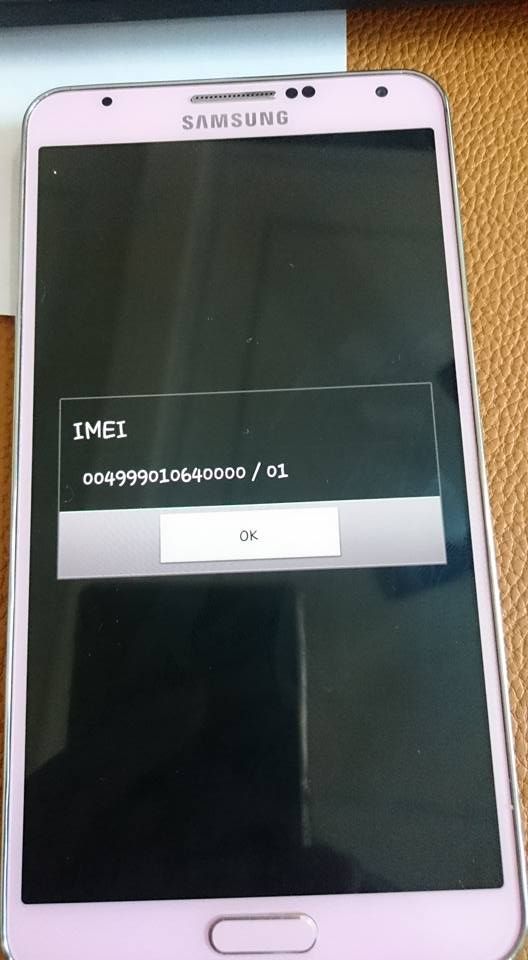
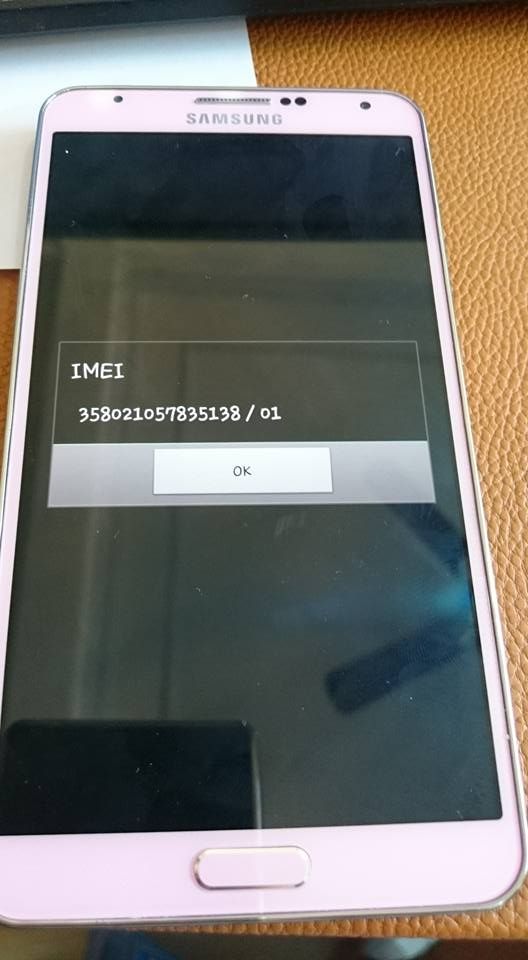
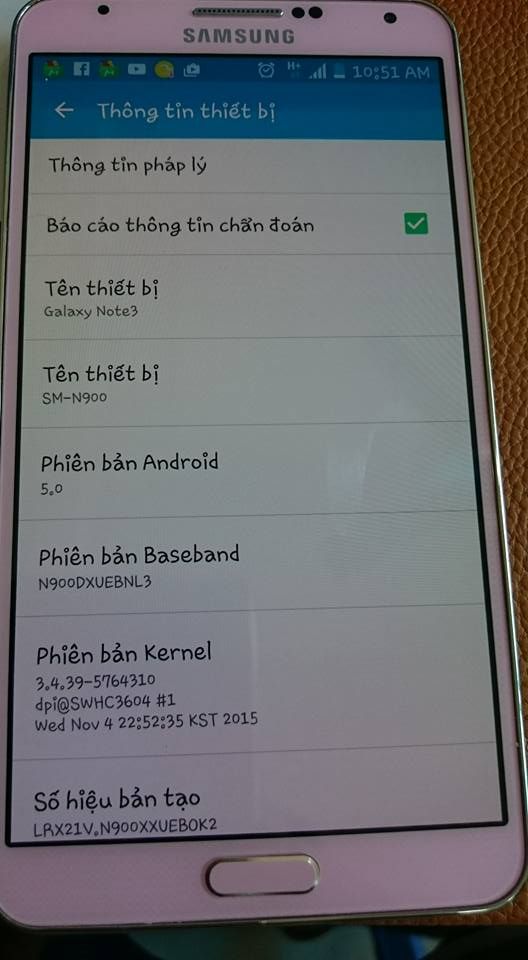
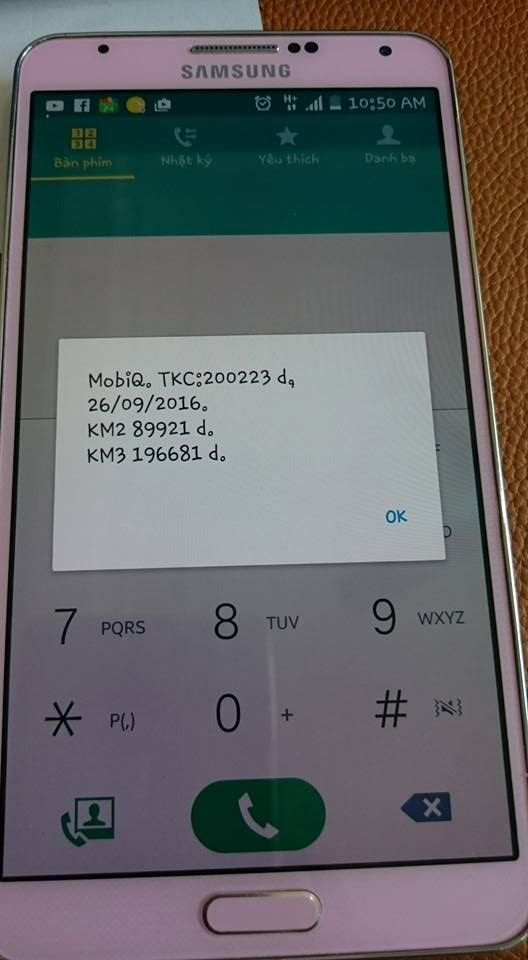
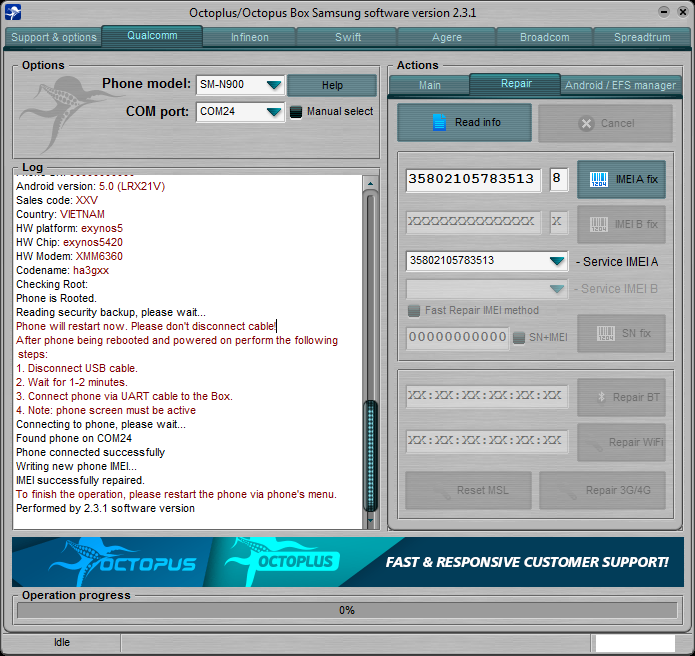
Platform: Samsung Android
Selected port: COM1
Selected model: SM-N900
Detected phone model: SM-N900
Firmware compiled date: Wed Nov 4 22:54:27 KST 2015
PDA version: N900XXUEBOK2
CSC version: N900OLBEBOJ1
SW version: N900DXUEBNL3
Phone SN: 00000000000
Android version: 5.0 (LRX21V)
Sales code: XXV
Country: VIETNAM
HW platform: exynos5
HW Chip: exynos5420
HW Modem: XMM6360
Codename: ha3gxx
Checking Root:
Phone is Rooted.
Reading security backup, please wait...
Phone will restart now. Please don't disconnect cable!
After phone being rebooted and powered on perform the following steps:
1. Disconnect USB cable.
2. Wait for 1-2 minutes.
3. Connect phone via UART cable to the Box.
4. Note: phone screen must be active
Connecting to phone, please wait...
Found phone on COM24
Phone connected successfully
Writing new phone IMEI...
IMEI successfully repaired.
To finish the operation, please restart the phone via phone's menu.
Performed by 2.3.1 software version
Không có nhận xét nào:
Đăng nhận xét