Unlock Aquos SH-06D bằng cách mở USB Deg lên, gắn cáp và cài driver .
Nhấn Info sẽ lòi ra code .
Lưu ý : phải có sim nhà mạng nhập code unlock mới ok nhé bà con.
Thời gian Unlockthành công Sharp Aquos SH-06D từ : 05 - 20 phút
Quý khách ngồi xem trực tiếp và đợi lấy ngay .
Hữu Trí Mobile : 0908.033.789
Địa chỉ cửa hàng : 493/72 CMT8, P 13, Q 10 TPHCM ( gần ngã 3 Tô Hiến Thành )
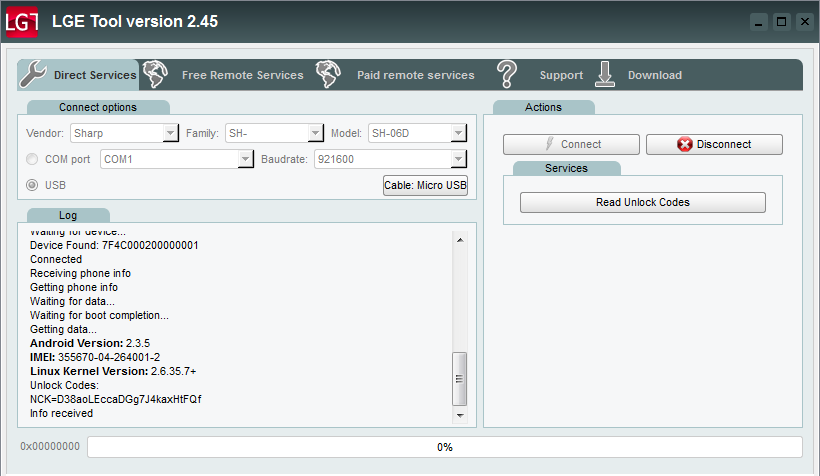
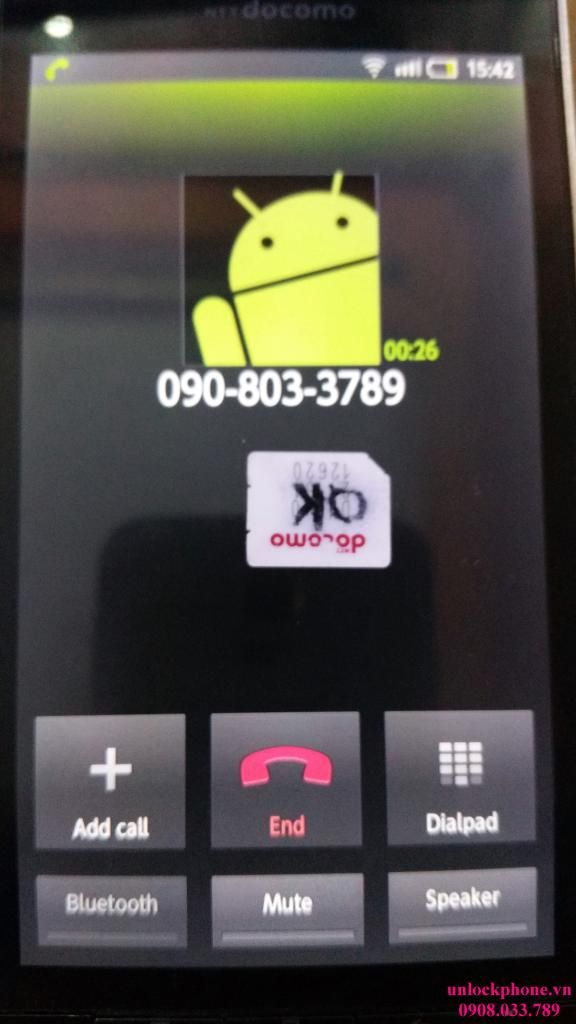
LGE Tool version: 2.45
OS Version: Windows 7 [NT 6.1] Service Pack 1
Administrative privileges: yes
Locale: UnitedStates / English
CPU frequency: 3392 MHz
Total memory: 3487 MB
Free memory: 1589 MB
Free space on system disk C:\: 21.00 GB
Free space on disk D:\: 93.00 GB
Free space on disk E:\: 96.00 GB
Free space on disk F:\: 672.00 GB
You are not using Windows XP. Correct work can only be guaranteed on Windows XP operating system.
Connecting with SH-06D
In order to connect with phone you should:
1. Install Sharp ADB drivers
2. Turn on the phone
3. Enable Debug mode in phone (Settings->Applications->USB Debug)
4. Check your Internet connection
5. Plug USB Cable
WARNING: Don't forget to click "Disconnect" at the end.
Probing ADB Interface...
Android Debug Bridge version 1.0.29
Starting ADB server...
Waiting for device...
Device Found: 7F4C000200000001
Connected
Receiving phone info
Getting phone info
Waiting for data...
Waiting for boot completion...
Getting data...
Android Version: 2.3.5
IMEI: 355670-04-264001-2
Linux Kernel Version: 2.6.35.7+
Unlock Codes:
NCK=D38aoLEccaDGg7J4kaxHtFQf
Info received
How to enter code in Sharp SH-06D ?
how to enter NCK code?
* turn on the phone with original sim
* type *#*
* select SIM
* enter your NCK code in proper like shown in the software
* Unit will reboot
* then your done...
How to Enter Unlock Codes on SHARP phones.
1. Type *#*
2. Select first menu item
3. Enter unlock code. Phone will be rebooted
4. Insert original or test SIM card. Phone will be unlocked after this operation
Không có nhận xét nào:
Đăng nhận xét